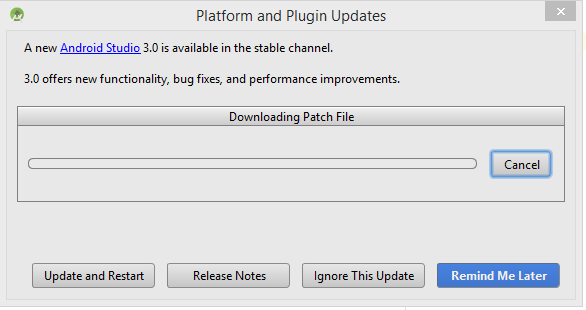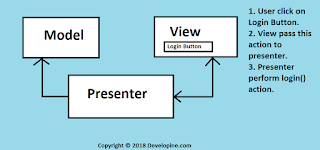Now I have my own blog.
And I faced some issues and than fixed those after going through different stack overflow posts. so I decided to mention all issues which You also can face when You will updated to Android Studio 3.0.
After this You will be prompted to update Gradle plugin and gradle version for Android. Lets updated Gradle also.’
Now Your gradle wrapper file will have this version of gradle.
gradle-4.1-all.zip
Now gradle sync will fail (I am telling my scenario :) )
First of all remove buildToolsVersion
No need of it now.
Now you can face this issue
Android studio 3.0: Unable to resolve dependency for ‘:app@dexOptions/compileClasspath’: Could not resolve project :projectName
You will face this issue because buildTypes in app build.gradle file should match with module build.gradle file.
Lets resolve this issue.
This was my build types block in app gralde file
buildTypes {
staging {
buildConfigField 'String', 'HOST', '"http://compute.amazonaws.com/"'
buildConfigField 'String', 'REGION_CODE', '"1"'
debuggable true
signingConfig signingConfigs.debug
}
QA {
buildConfigField 'String', 'HOST', '"com.amazo/"'
buildConfigField 'String', 'REGION_CODE', '"92"'
debuggable true
signingConfig signingConfigs.debug
}
notificationTest {
buildConfigField 'String', 'HOST', '"http://a6a"'
buildConfigField 'String', 'REGION_CODE', '"92"'
debuggable true
signingConfig signingConfigs.debug
}
}
and this was my project dependencies
compile project(':slideDateTimePicker')
compile project(':scatter')
Happy Coding :) … share this with other developers. Thank you for reading.