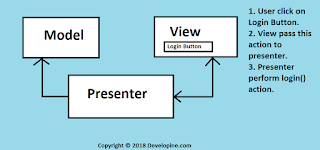First of all create a new aidl directory, and add ITelephony.aidl.
ITelephony.aidl file should be like this. Its package name must be same as below.
package com.android.internal.telephony;
interface ITelephony {
boolean endCall();
void answerRingingCall();
void silenceRinger();
}
Create a new class named PhoneCallReceiver add Add these lines in Manifest.xml
<receiver android:name=".PhoneCallReceiver">
<intent-filter><action android:name="android.intent.action.PHONE_STATE"/></intent-filter>
</receiver>
If you want to enable/disable this broadcast receiver. You can add following code inActivity from where you want to start/stop this call blocking functionality.
extends PhoneCallReceiver class from BroadCastReceiver and implement onReceive method,onReceive method will be called whenever Phone_STATE will be changed which we added as action in intent-filter in manifest file
public void onReceive(Context context, Intent intent) {
Log.v(TAG, "Receving...."); telephony = (TelephonyManager)context.getSystemService(Context.TELEPHONY_SERVICE);If statement will be true if there is Incoming Call, if you want to block Outgoing callsadd this code in else body which is below.if(intent.getStringExtra(TelephonyManager.EXTRA_STATE).equals(TelephonyManager.EXTRA_STATE_RINGING)) {You can get Caller number using below line of code. caller_number = intent.getStringExtra("incoming_number");try { Class c = Class.forName(telephony.getClass().getName());Method m = c.getDeclaredMethod("getITelephony");m.setAccessible(true);telephonyService = (ITelephony) m.invoke(telephony);telephonyService.endCall();Log.d("CallBlocked", "CallBlocked"); }catch (Exception e) { e.printStackTrace();} } else { If you want to block Outgoing calls add the above code here... } }