e.g in image below where notification has two options confirm or cancel and you want to check if user has canceled or confirmed without launching application. Than follow this tutorial.private void sendNotification(String messageBody) { Intent intent = new Intent(this, SplashActivity.class); intent.putExtra("fromNotification", "book_ride"); intent.addFlags(Intent.FLAG_ACTIVITY_CLEAR_TOP); Intent intentConfirm = new Intent(this, NotificationActionReceiver.class); intentConfirm.setAction("CONFIRM"); intentConfirm.addFlags(Intent.FLAG_ACTIVITY_CLEAR_TOP); Intent intentCancel = new Intent(this, NotificationActionReceiver.class); intentCancel.setAction("CANCEL"); intentCancel.addFlags(Intent.FLAG_ACTIVITY_CLEAR_TOP); //This Intent will be called when Notification will be clicked by user. PendingIntent pendingIntent = PendingIntent.getActivity(this, 0 /* Request code */, intent, PendingIntent.FLAG_ONE_SHOT); //This Intent will be called when Confirm button from notification will be //clicked by user. PendingIntent pendingIntentConfirm = PendingIntent.getBroadcast(this, 0, intentConfirm, PendingIntent.FLAG_CANCEL_CURRENT); //This Intent will be called when Cancel button from notification will be //clicked by user. PendingIntent pendingIntentCancel = PendingIntent.getBroadcast(this, 1, intentCancel, PendingIntent.FLAG_CANCEL_CURRENT); Uri defaultSoundUri = RingtoneManager.getDefaultUri(RingtoneManager.TYPE_NOTIFICATION); NotificationCompat.Builder notificationBuilder = new NotificationCompat.Builder(this) .setSmallIcon(R.drawable.logo_steer) .setContentTitle("Madaar Ride") .setContentText("" + messageBody) .setAutoCancel(true) .setSound(defaultSoundUri) .setContentIntent(pendingIntent); notificationBuilder.addAction(R.drawable.ic_check_black, "Confirm", pendingIntentConfirm); notificationBuilder.addAction(R.drawable.ic_clear_black, "Cancel", pendingIntentCancel); NotificationManager notificationManager = (NotificationManager) getSystemService(Context.NOTIFICATION_SERVICE); notificationManager.notify(11111 /* ID of notification */, notificationBuilder.build()); }Step 2: Now Declare BroadcastReceiver for handling action events in manifest file.<receiver android:name="NotificationActionReceiver"> <intent-filter> <action android:name="CONFIRM" /> <action android:name="CANCEL" /> </intent-filter> </receiver>Step 3: Add code for BroadcastReceiver ClassAuthor:/** * Created by hammadtariq on 8/9/2016. */ public class NotificationActionReceiver extends BroadcastReceiver { @Override public void onReceive(Context context, Intent intent) { if (intent.getAction().equalsIgnoreCase("CONFIRM")) { Toast.makeText(context, "Booking your ride", Toast.LENGTH_SHORT).show(); } else if (intent.getAction().equalsIgnoreCase("CANCEL")) { NotificationManager notificationManager = (NotificationManager) context.getSystemService(Context.NOTIFICATION_SERVICE); notificationManager.cancel(11111); } } }Hammad TariqAndroid Application Developer
Showing posts with label icon. Show all posts
Showing posts with label icon. Show all posts
Thursday, October 20, 2016
android notification action button listener
Subscribe to:
Comments (Atom)
Kotlin Android MVP Dagger 2 Retrofit Tutorial
http://developine.com/building-android-mvp-app-in-kotlin-using-dagger-retrofit/
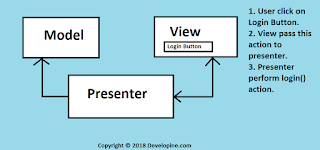
-
Hi In this post I will add example code for how to add actions in your local notification and than add their click listener. e.g in image...
-
In this example I will show you how to get precise call state in Android programatically using java reflection API. Add this in Andro...
-
Hello Guys, Now I have my own Blog Site . please visit Link for more Android and Kotlin Tutorials. In this example I will teach yo...


